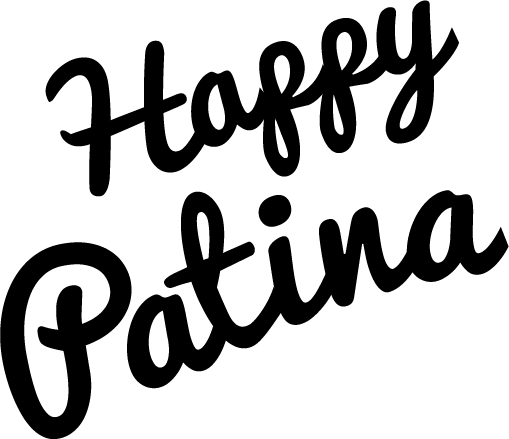Organizing Your Apple Workspace — Function Meets Form
Oscar ArenasA well-designed workspace doesn’t just look good — it works beautifully. For Apple users, harmony between technology and environment is essential. Cables, accessories, and layout all shape how you think, focus, and create. When function meets form, even digital work feels more human.
At HappyPatina, we believe that organization isn’t about control — it’s about clarity. Our Apple accessories are crafted to bring warmth and balance to the minimalist Apple aesthetic, creating a workspace where technology feels tactile, not sterile.
1. The Essence of an Apple Workspace
Apple design is guided by restraint: simplicity, precision, and intention. Your workspace should mirror that philosophy — uncluttered, functional, and coherent.
Think of your desk as an ecosystem. Every element, from your Mac to your mousepad, should serve a purpose and support your rhythm. This is where the Apple aesthetic meets the HappyPatina philosophy: less, but better.
When your tools are in harmony, your thoughts follow.
2. Define the Core Zone
Every workspace has a center — the place where your hands, eyes, and mind meet. This is your core zone, and it should stay visually clean and physically comfortable.
Anchor it with a Leather Desk Pad — a natural boundary that defines your space and softens the transition between device and surface. Its warm texture balances the cool precision of aluminum and glass while improving tactile comfort during long sessions.
Keep only the essentials within this zone: your MacBook, keyboard, mouse, and a small notebook. Everything else belongs outside it.
3. Organize Through Layers
Effective workspace organization follows the principle of layering — vertical and horizontal. Create a hierarchy where tools are placed by frequency of use:
- Surface Layer: Desk pad, keyboard, mouse, notepad — everything you touch constantly.
- Second Layer: Stands, monitors, or speakers — visual support without clutter.
- Storage Layer: Drawers, trays, or document folios for what you need close, but not visible.
This spatial rhythm allows focus to flow naturally — visual calm leads to cognitive clarity.
Good organization is choreography — not stacking.
4. Manage Cables Elegantly
Few things disrupt a minimal desk like a mess of cables. Apple products are beautifully engineered; their surroundings should be too. Use Leather Cord Tabs to keep your setup visually silent and elegantly restrained.
Guide charging cables behind or under your desk. Use wireless peripherals whenever possible. What remains visible should be deliberate — aligned, simple, and intentional.
Even one clean line can elevate the perception of your entire setup.
5. Accessorize with Purpose
Apple’s ecosystem thrives on balance — your workspace should too. Every object should enhance both function and atmosphere. Select Apple accessories that complement Apple’s visual language: neutral tones, smooth textures, and precision geometry.
- Square Mousepad – Natural Leather: geometric clarity that mirrors Apple’s design ethos.
- Writing Kit Cover – Natural Leather: for analog notes that blend seamlessly with digital work.
- Catch-All Tray – Natural Leather: a soft landing for daily tools — AirPods, pens, or cards.
Consistency in material and color palette builds visual harmony — transforming your desk into an experience, not just a surface.
6. Integrate Apple’s Aesthetic, Not Its Clutter
Apple’s product design is elegant because it eliminates friction. Your workspace should do the same. Avoid excessive stands, mounts, or decorative pieces that interrupt the clean geometry of your Mac setup.
Instead, use negative space as design. Let air and light play between your objects. This simplicity amplifies the beauty of each element — especially natural materials like leather and wood.
7. Introduce Human Texture
The best workspaces balance technology with humanity. Leather, linen, and oak add warmth and depth to the metallic landscape of devices. They remind you that creativity begins with the senses.
When you rest your hand on a HappyPatina Desk Pad, you bridge two worlds — the digital and the tactile. That small connection transforms the way you work and think.
Function meets form when design meets feeling.
8. Keep the Ritual
Organization isn’t a one-time event; it’s a rhythm. End each day by resetting your space — coil cables, close the notebook, align your tools. This small ritual resets your mind, preparing it for a clear start tomorrow.
Over time, these gestures become part of your creative process. Calm outside, calm within.
Key Takeaways
- Organize your Apple workspace through clarity, not complexity.
- Balance technology with natural materials like leather and wood.
- Use layers to structure visibility and access.
- Choose accessories that echo Apple’s minimalist language.
- Ritual and repetition sustain focus and calm.
FAQs
What’s the best way to organize an Apple workspace?
Start with a clean surface, define your core zone with a leather desk pad, and group items by function. Keep visible only what contributes to daily use or calm.
Why use leather accessories with Apple devices?
Leather adds tactile warmth and natural variation to the sleek Apple aesthetic. It reduces glare, protects surfaces, and enhances visual balance in your Mac setup.
How do I maintain a minimal desk with multiple devices?
Use layered organization — visible essentials, hidden storage, and wireless solutions. Reassess weekly and remove items that drift out of purpose.
Final Thoughts
A beautiful workspace doesn’t need to impress — it needs to work effortlessly. When design and organization align, productivity feels natural and calm. Your desk becomes an environment for thought, not distraction.
At HappyPatina, we design for that balance — the meeting point between function and feeling, between Apple’s precision and human touch.
Explore the Apple Workspace Collection →